 Showcase Your Best Self on Every Streaming Platform with Our Webcam/Discover the clarity of our 1080p webcam, designed to bring high-definition video to your online meetings, streams, and more
Showcase Your Best Self on Every Streaming Platform with Our Webcam/Discover the clarity of our 1080p webcam, designed to bring high-definition video to your online meetings, streams, and more
 Elevate Your Streaming with a Webcam Featuring an Inbuilt Ring Light/Elevate your live streaming experience with our solutions offering crisp 1080p streaming quality, ensuring your audience enjoys a visually stunning broadcast
Elevate Your Streaming with a Webcam Featuring an Inbuilt Ring Light/Elevate your live streaming experience with our solutions offering crisp 1080p streaming quality, ensuring your audience enjoys a visually stunning broadcast
 Enjoy Lightning-Fast and Pinpoint Autofocus for Your Convenience/Step up your gaming streams with our gaming stream camera, designed for vivid clarity and smooth performance, enhancing every gaming moment for your audience
Enjoy Lightning-Fast and Pinpoint Autofocus for Your Convenience/Step up your gaming streams with our gaming stream camera, designed for vivid clarity and smooth performance, enhancing every gaming moment for your audience
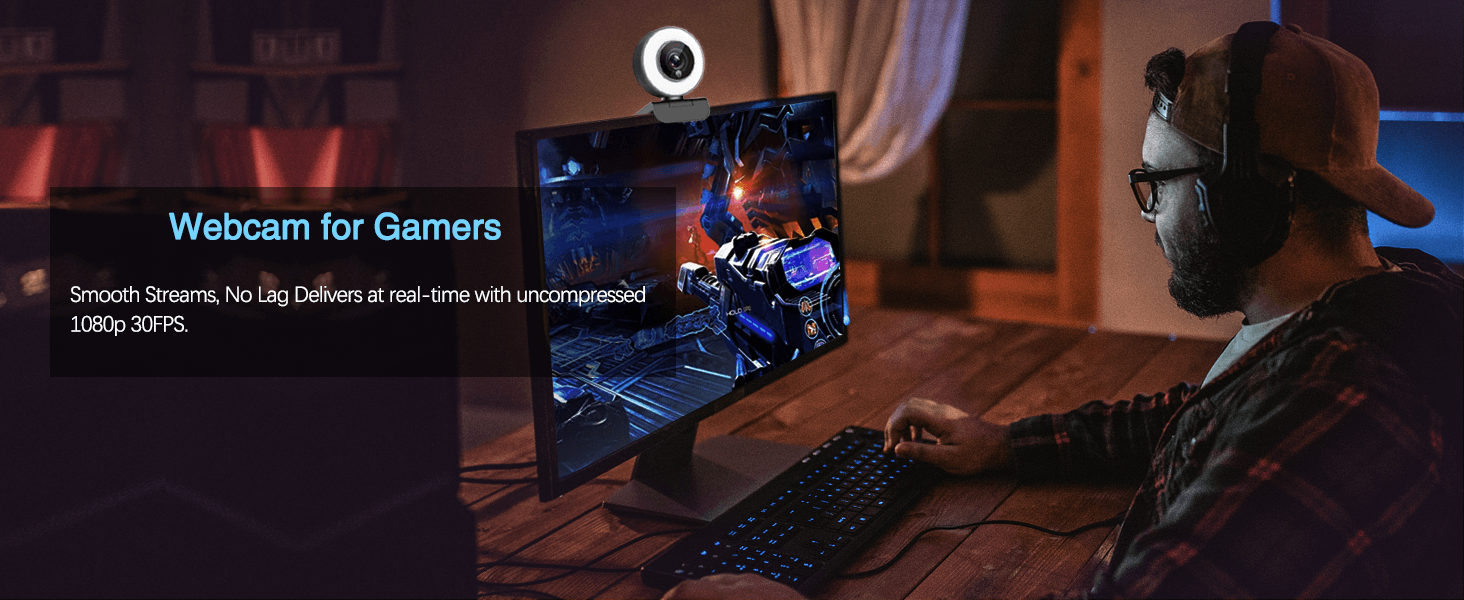 Step Up Your Gaming Experience with Our Advanced Webcam Designed for Gamers/Upgrade your setup with our 1080p camera, ideal for crisp, clear video on any platform, including webcam tube streaming, ensuring premium quality broadcasts.
Step Up Your Gaming Experience with Our Advanced Webcam Designed for Gamers/Upgrade your setup with our 1080p camera, ideal for crisp, clear video on any platform, including webcam tube streaming, ensuring premium quality broadcasts.
 Immerse Yourself in Gaming Bliss with Our Webcam's Outstanding Clear Stereo Audio
Immerse Yourself in Gaming Bliss with Our Webcam's Outstanding Clear Stereo Audio
 Experience Exceptional Video Clarity with Automatic Low-Light Correction
Experience Exceptional Video Clarity with Automatic Low-Light Correction
 Enjoy Enhanced Video Quality with Advanced H.264 Compression by RM Chip for Smoother Streaming
Enjoy Enhanced Video Quality with Advanced H.264 Compression by RM Chip for Smoother Streaming
 Make a Great Impression with Our High-Quality Webcam/Perfect your YouTube gaming channel with our gaming camera, tailored for superior video quality and seamless streaming, capturing every thrilling gameplay moment.
Make a Great Impression with Our High-Quality Webcam/Perfect your YouTube gaming channel with our gaming camera, tailored for superior video quality and seamless streaming, capturing every thrilling gameplay moment.
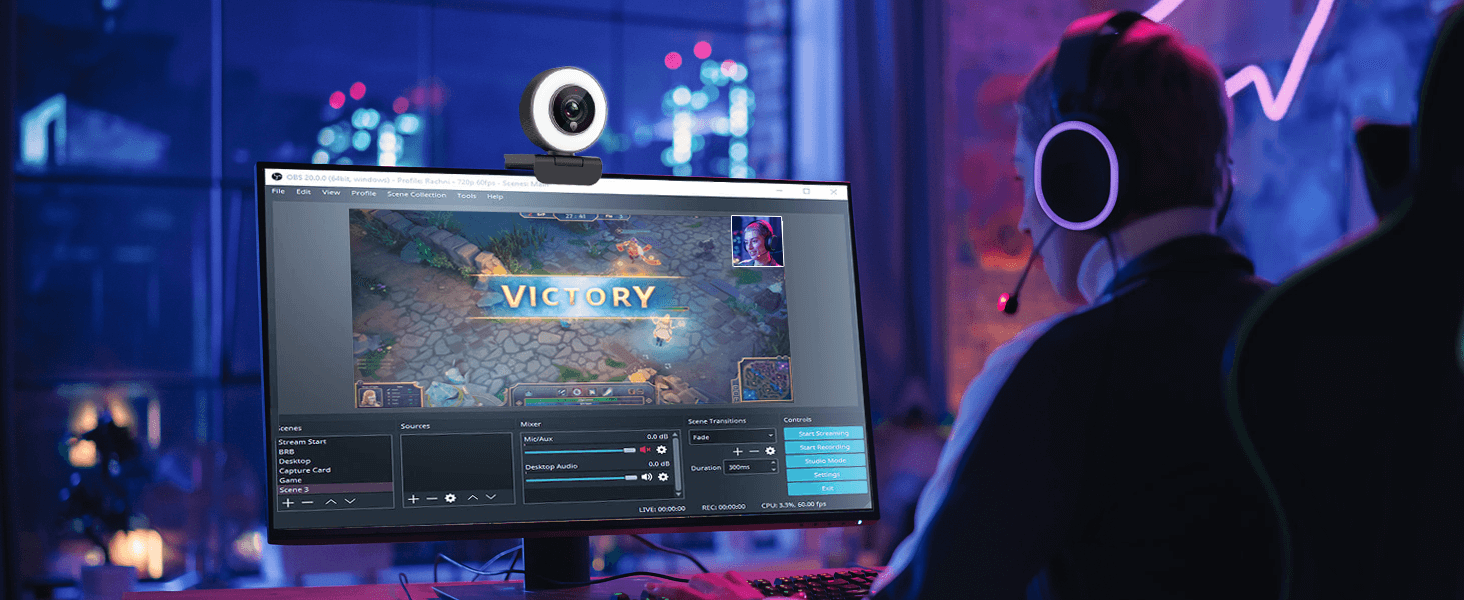
Find the best camera for streaming, offering exceptional video quality and reliability to elevate your live broadcasts and engage with your audience like never before
 Explore our extensive collection of cams online, featuring a variety of models perfect for streaming, video conferencing, and virtual interactions
Explore our extensive collection of cams online, featuring a variety of models perfect for streaming, video conferencing, and virtual interactions

Experience crystal-clear quality with our HD 1080p webcam, designed for superior video clarity in streaming, conferencing, and recording.
 Enhance your virtual meetings with our video conference webcam, crafted for clarity and consistent performance, ensuring professional-grade video communication
Enhance your virtual meetings with our video conference webcam, crafted for clarity and consistent performance, ensuring professional-grade video communication

Maximize your Twitch presence with our streaming camera, tailored for vibrant, high-definition broadcasts, making your streams standout and engaging
Specifications
| Video Resolution | 1920x1080,1280 x720,640x480 etc |
| Frame Rate | 1080p@30FPS/sec |
| lmage sensor | 2.0M,1/2.7 inch |
| Format | H.264,JPEG,YUY2 |
| Aperture F value | F/N2.0 |
| View Angle | 76 degree, Vertical distortion-free |
| Private shutter | No |
| Focos method | Auto focus (AF) |
| MIC | 35db+ high sensitivity,SNR65d2 signal-to-noise ratio2-channel stereo noise reduction dual MIC,3m longdistance pickup clear and natural. |
| Light | Beauty light 3 levels adjustable, shimmer/mediumbrightness/ strong light |
| Tripod | available to use camera tripod,suitable for desktopplacement,laptop, LCD or CRTmonitor |
| System Compatible | Windows XP/ SP2 /7/ 8/10; Mac OS 10.6; Linux 2.6.24 Chrome OS 29.0.1547.70/, XBox One; Ubuntu |
| App | ZOOM, Skype, FaceTime, Hangouts, WebEx.OBS, Facebook , YouTube, Teams ,XSplit etc |
| Configuration requirements | 2.4GHZIntel Core2 DuoProcessor or higher 2GB of ram orhigher,USB2.0 port (USB3.0 is required for 4K products) |
FAQ
The image keep flickering, why?
Due to insufficient power supply due to the use of extension cables and USB HUB, resulting in incomplete data transmission make image flickering.
How to do?
1. Do not use an extension cord, use a USB HUB with an independent power supply
2. If you are using a desktop computer, please link the webcam to the USB port on the back of the computer host instead of the front USB port
Is this webcam compatible with Windows Hello?
This camera does not have have infrared sensors, so no Windows Hello compatibility.
Is this webcam compatible with ps5?
Sorry,the webcam doesn't work with ps3 ps4 ps5.
Can my webcam be used for live streaming?
Yes, most modern webcams are suitable for live streaming; just ensure compatibility with your streaming software.
Do all webcams come with a microphone?
Not all, but all Angetube brand webcams have microphones.
Reviews
Download
User Manual
Download Now
Angetube 967 Specifications
Download Now








 Angetube 913Ai
Angetube 913Ai
 Angetube 866MAX
Angetube 866MAX
 Angetube 914Max
Angetube 914Max
 PTZ 4K 871Ai
PTZ 4K 871Ai
 Angetube @30fps 863Plus
Angetube @30fps 863Plus
 Angetube @60FPS 873Ai
Angetube @60FPS 873Ai
 Angetube 967Pro
Angetube 967Pro
 Angetube 967
Angetube 967
 Angetube 862Pro
Angetube 862Pro
 Angetube 920
Angetube 920
 Angetube 963
Angetube 963
 Angetube 962
Angetube 962
 Angetube 925c
Angetube 925c
 Angetube 628
Angetube 628
 Smart Notebook
Smart Notebook
 862Pro
862Pro
 863PLUS
863PLUS







