
Explore our top-quality streaming cameras with 1080p resolution, ensuring crisp and clear visuals for your online experience. Our innovative webcam cover slide adds an extra layer of privacy to protect your digital world. Discover the perfect balance of high-definition streaming and security with our advanced webcam solutions.
 Unlock immersive gaming experiences with our cutting-edge 1080p USB cameras designed specifically for gaming enthusiasts. Elevate your gameplay with crystal-clear visuals and smooth streaming capabilities. Our USB cameras redefine the standards, delivering top-notch performance and precision for an unparalleled gaming adventure.
Unlock immersive gaming experiences with our cutting-edge 1080p USB cameras designed specifically for gaming enthusiasts. Elevate your gameplay with crystal-clear visuals and smooth streaming capabilities. Our USB cameras redefine the standards, delivering top-notch performance and precision for an unparalleled gaming adventure.
 Experience unparalleled clarity with our HD and 1080p wide-angle web cameras. Elevate your visual communication with cutting-edge technology, ensuring sharp and detailed images. Our wide-angle lenses capture more of the scene, providing an immersive and comprehensive perspective
Experience unparalleled clarity with our HD and 1080p wide-angle web cameras. Elevate your visual communication with cutting-edge technology, ensuring sharp and detailed images. Our wide-angle lenses capture more of the scene, providing an immersive and comprehensive perspective
 Optimize your podcasting setup with our top-tier USB cams and web cameras. Experience the best in HD quality with our advanced technology, making us the go-to choice for the ultimate podcasting webcam.
Optimize your podcasting setup with our top-tier USB cams and web cameras. Experience the best in HD quality with our advanced technology, making us the go-to choice for the ultimate podcasting webcam.
 Enhance your online experience with our hot webcams equipped with built-in microphones. Elevate communication with clear visuals and superior audio in our microphone webcams
Enhance your online experience with our hot webcams equipped with built-in microphones. Elevate communication with clear visuals and superior audio in our microphone webcams
 Unlock the full potential of your Angetube camera with our advanced cam software. Elevate your experience with cutting-edge camera software, designed for seamless functionality and enhanced performance
Unlock the full potential of your Angetube camera with our advanced cam software. Elevate your experience with cutting-edge camera software, designed for seamless functionality and enhanced performance
 Experience crystal-clear visuals with our webcam camera 1080p and Full HD camera 1080p. Elevate your video quality to new heights for immersive and high-definition content creation.
Experience crystal-clear visuals with our webcam camera 1080p and Full HD camera 1080p. Elevate your video quality to new heights for immersive and high-definition content creation.
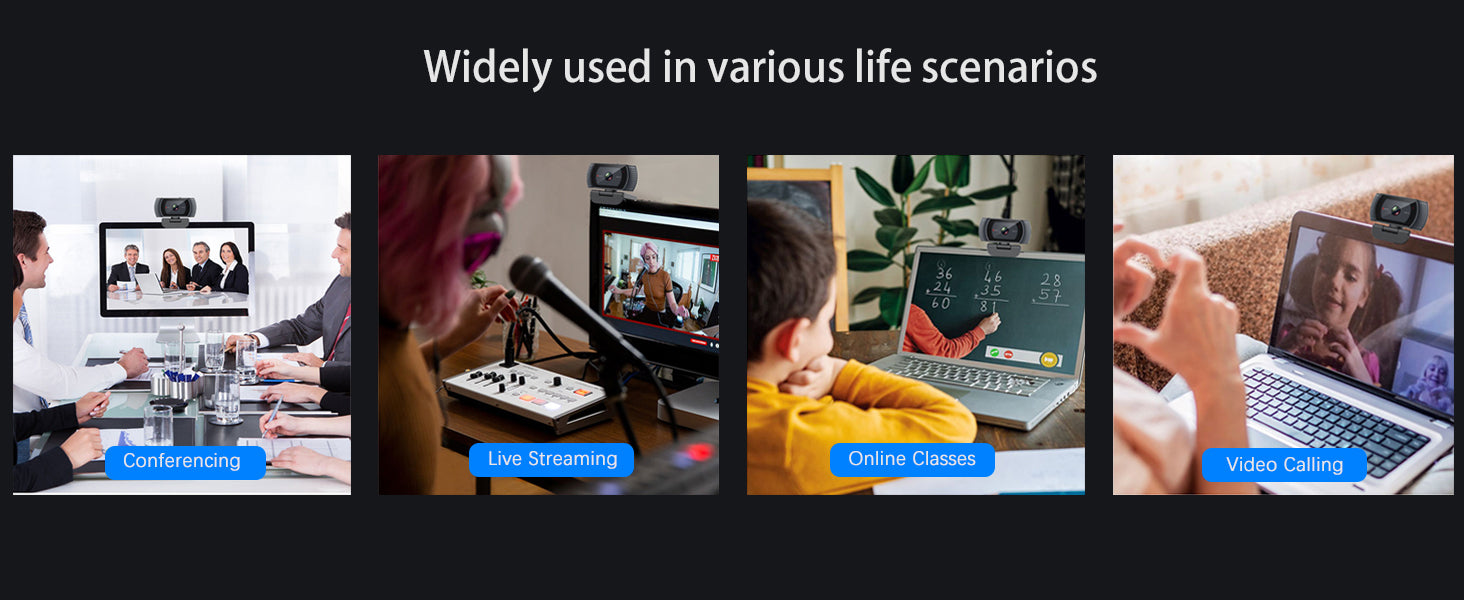 Discover the best camera for live streaming with our advanced streaming cameras, featuring enhanced privacy with webcam privacy covers. Elevate your streaming experience with top-notch technology for both performance and security./Discover affordable gaming with our cheap cameras and the smallest webcam, designed for compact, quality streaming.
Discover the best camera for live streaming with our advanced streaming cameras, featuring enhanced privacy with webcam privacy covers. Elevate your streaming experience with top-notch technology for both performance and security./Discover affordable gaming with our cheap cameras and the smallest webcam, designed for compact, quality streaming.
Specifications
| Video Resolution |
1920x10801280x720.640x480 etc |
|
Frame Rate |
1080p@30FPS/sec |
|
lmage sensor |
2.0M,1/2.7 inch |
|
Format |
JPEG,YUY2 |
|
Aperture F value |
F/N2.0 |
|
View Angle |
76 degree, Vertical distortion-free |
|
Private shutter |
Yes |
|
MIC |
35db+ high sensitivity,SNR65d2 signal-to-noise ratio2-channel stereo noisereduction dual MIC,3m longdistance pickup clear and natural |
|
Tripod |
available to use camera tripod,suitable for desktopplacement,laptop, LCD or CRTmonitor |
|
System Compatible |
Windows@XP SP2,Windows 7 / 8 /10/ Mac OS 10.6Linux2.6.24 OR /Chrome OS 29.0.1547.70/,Android V 5.0/SmartTV and TV BOX,XBox One""; Ubuntu Linux 10.04;OBSFacebook, YouTubeXbox one, xsplit, Skype |
|
App |
Z0OM, Skype, FaceTime, Hangouts, WebEx.OBS, Facebook , YouTube Teams ,XSplitetc |
|
Configurationrequirements |
2.4GHZ Intel Core2 DuoProcessor or higher,2GB of ram orhigher, USB2.0 port (USB3.0is required for 4K products) |
FAQs
Is the privacy cover of the PC webcam easy to use?
There is a small sliding cover inside the privacy cover, so when I leave for a short time while I'm recording, it's easy for me to just toggle the sliding cover and come back and open it again.
When I use this PC webcam, sometimes the image does not come out, but sometimes it works fine. What is the cause of this?
If you are using a desktop computer, you can choose to connect the USB port to the socket on the back of the main unit. If it's a laptop, plug it directly into the USB port or you can also use a USB HUB with a power supply function.
The autofocus of the 1080p webcam is too frequent, can I turn off the autofocus function to stabilize the image?
Yes, you can turn off the autofocus and set a focus point manually via Amcap/OBS/Agetube software.
Why is my webcam not showing any image?
Ensure it's properly connected and recognized by your computer, check for any obstructions over the lens, or look at the driver status in the device manager.
How do I check the compatibility of my webcam?
Check the specifications of your webcam to ensure it supports your operating system version. For specific applications, check their compatibility lists.








 Angetube 913
Angetube 913
 Angetube 866MAX
Angetube 866MAX
 Angetube 914pro
Angetube 914pro
 PTZ 4K 871Ai
PTZ 4K 871Ai
 Angetube 863plus
Angetube 863plus
 Angetube @60FPS 873Ai
Angetube @60FPS 873Ai
 Angetube 967Pro
Angetube 967Pro
 Angetube 967
Angetube 967
 Angetube 862pro
Angetube 862pro
 Angetube 920
Angetube 920
 Angetube 963
Angetube 963
 Angetube 962
Angetube 962
 Angetube 827
Angetube 827
 Angetube 628
Angetube 628
 Smart Notebook
Smart Notebook
 862Pro
862Pro
 863PLUS
863PLUS






